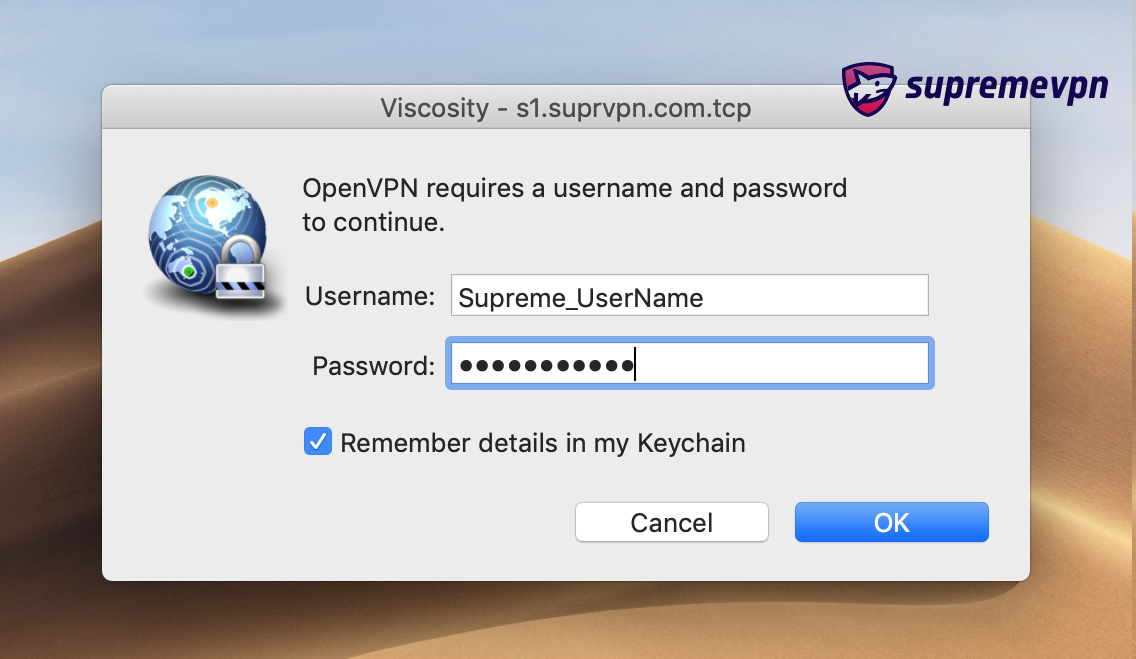Connectivity help - macOS
Tunnelblick and Viscosity instructions below.
Tunnelblick instructions
1. Download Tunnelblick. Tunnelblick is a free, open source graphic user interface for OpenVPN on macOS. It provides easy control of OpenVPN client and/or server connections. More about installing Tunnelblick on official help page.
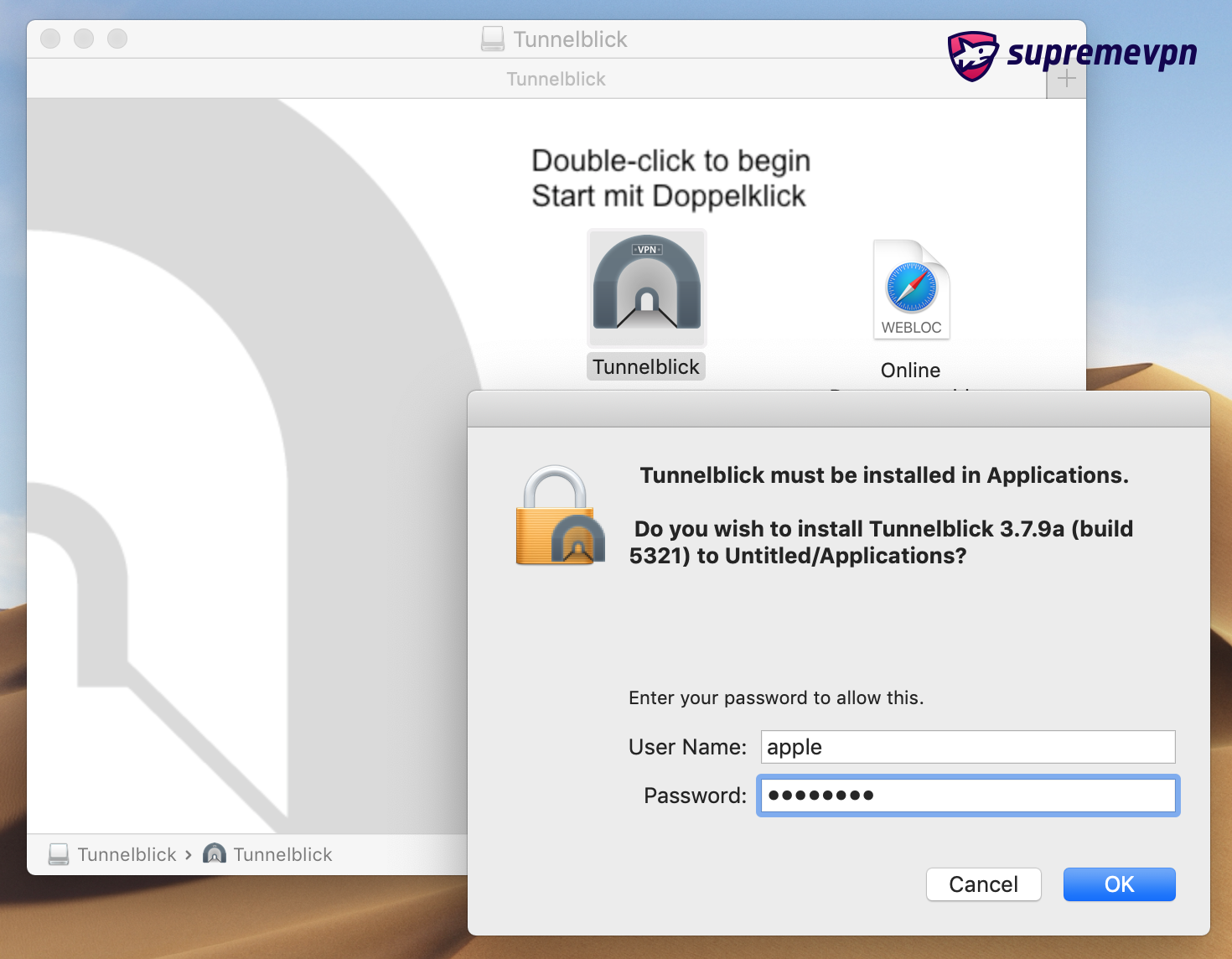
2. Download the SupremeVPN configuration files with .ovpn extensions. Configurations are installed from files that are supplied to you by SupremeVPN.
3. Run Tunnelblick after installation. At Welcome dialogue you see button "I have configuration files", select it.
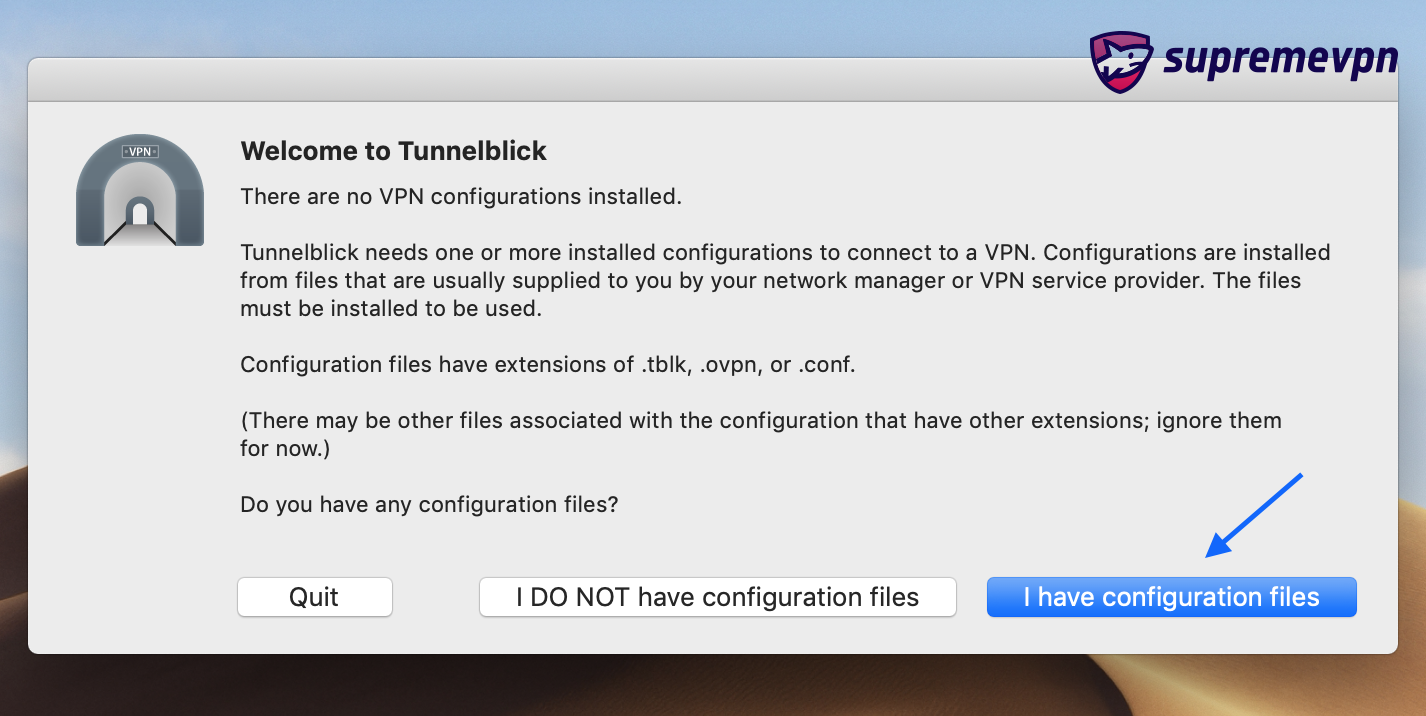
4. To install a configuration file, drag and drop it on the Tunnelblick icon in the menu bar or on the list of configurations in the "Configurations" tab of the "VPN Details" window. To install multiple configuration files at one time, select all the files and then drag and drop all of them.
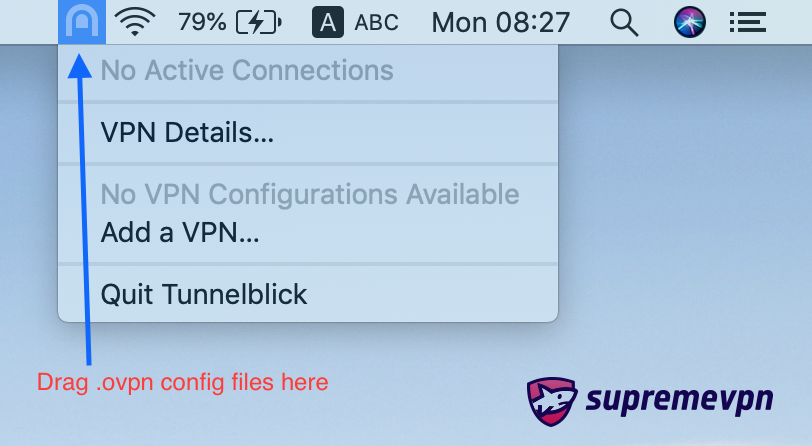
5. Enter your SupremeVPN username and password, check the box "OK"
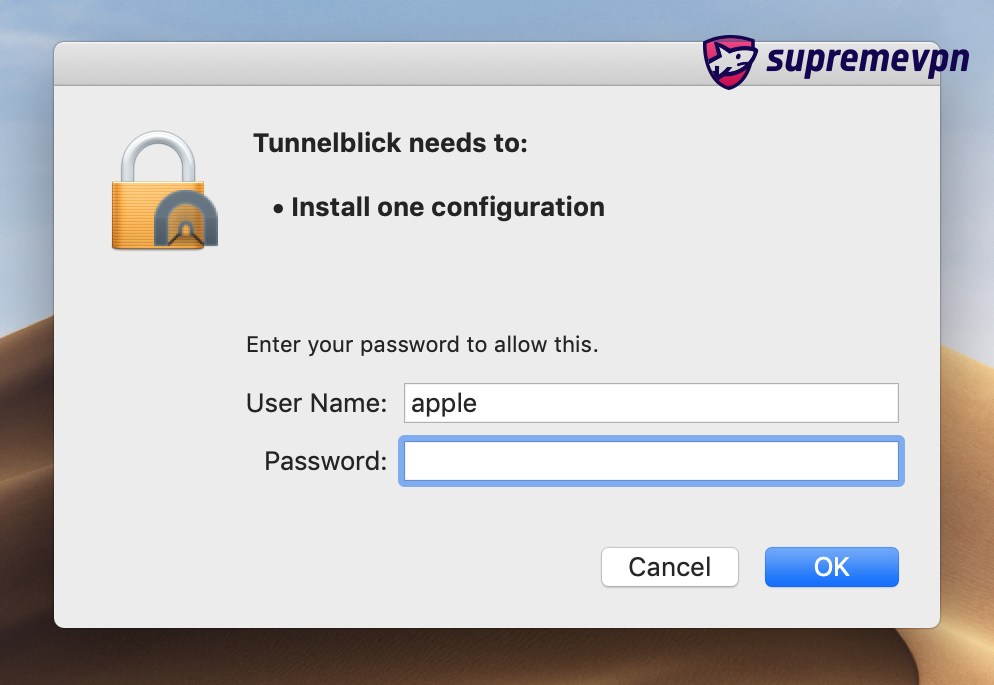
6. Click on Tunnelblick icon in your menu bar. Select server from list of SupremeVPN servers to connect".
Viscosity instructions
1. Download Viscosity. Viscosity is a first class OpenVPN client that lets you secure your network with ease & style. For Mac & Windows. Requires Mac OS 10.11 or later.
2. Install Viscosity. See detailed instructions at official manual page.
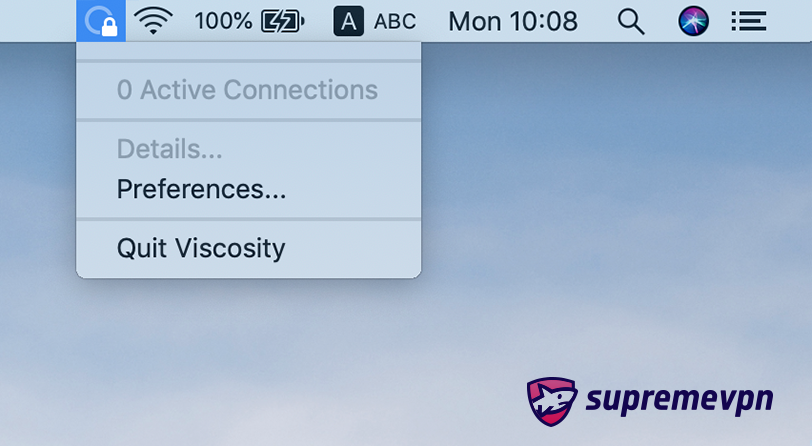
3. Download the SupremeVPN configuration files with .ovpn extensions. Configurations are installed from files that are supplied to you by SupremeVPN.
4. Click the Viscosity icon on menu bar and choose "Preferences…".
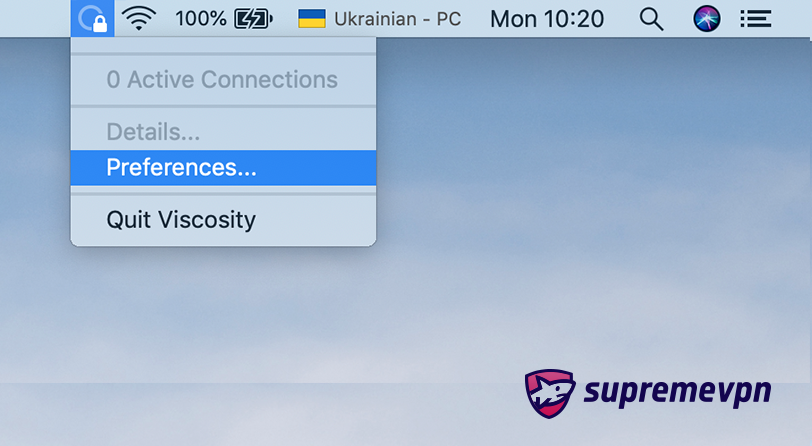
5. In the opened window click the plus and choose "Import Connection" - "From File..."
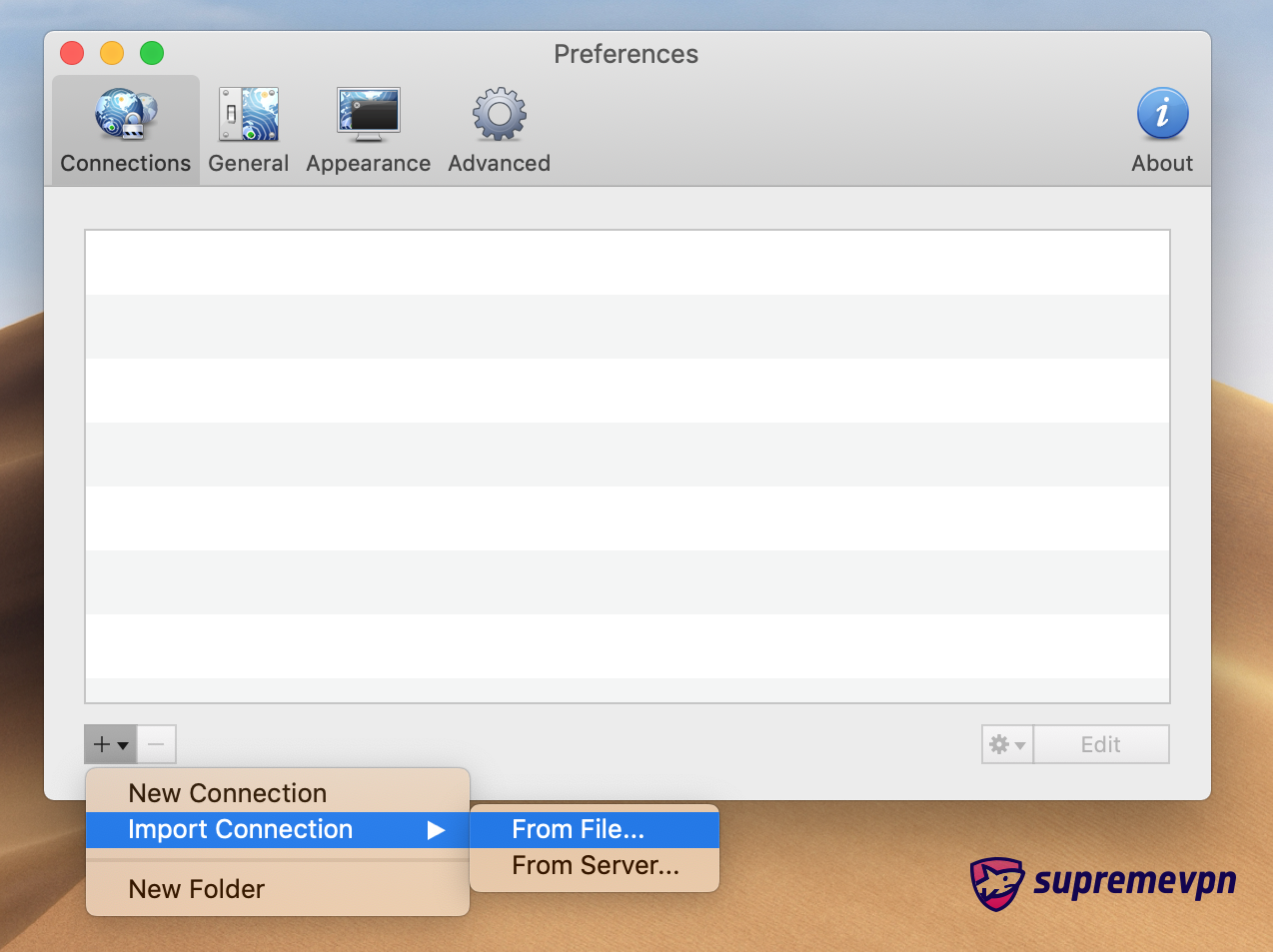
6. Success dialogue should appear saying that connections were imported successfully. Click OK and close the window..
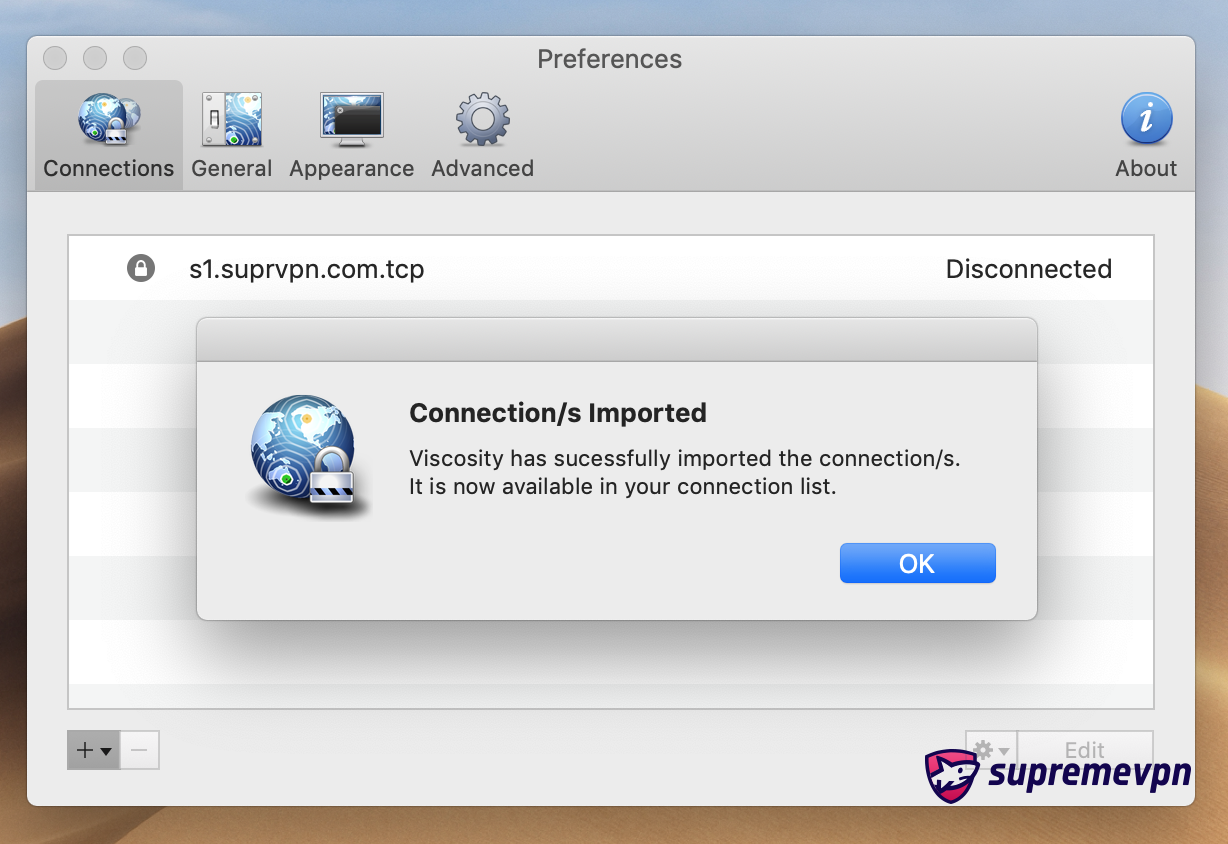
7. Click the Viscosity icon on menu bar and choose server for connection from list of SupremeVPN servers.
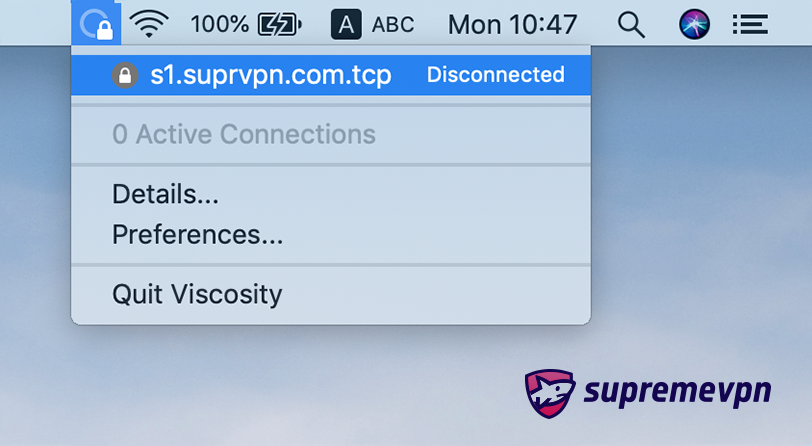
8. Enter your SupremeVPN username and password, check the box Remember details in my Keychain and proceed by clicking OK.